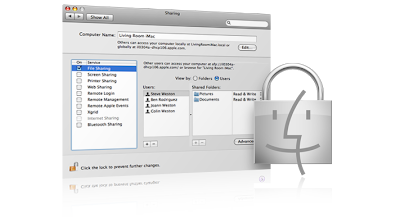 Every Mac is secure — right out of the box — thanks to the proven foundation of Mac OS X. Apple engineers have designed Leopard with more security to protect your personal data and make your online life safer.
Every Mac is secure — right out of the box — thanks to the proven foundation of Mac OS X. Apple engineers have designed Leopard with more security to protect your personal data and make your online life safer.Safe and easy.
The security features built into Leopard are unobtrusive, easy to use, and accessible to everyone. And Apple responds quickly to any threat, providing timely software updates that make installing the latest security enhancements one-click simple.
Secure from the open source.
Apple engineers use a variety of approaches to identify potential security threats and proactively protect the OS against them. Since the core of Leopard is open source, Apple gets the benefit of a worldwide community of security researchers who help to further improve security on the Mac. Apple also works with a number of security organizations, including CERT/CC, FIRST, the FreeBSD security team, and the Department of Homeland Security.
Danger-free downloads.
Sometimes innocent-looking files contain malicious applications in disguise. That’s why files downloaded using Safari, Mail, and iChat are screened to determine if they contain applications. If they do, Leopard alerts you, then warns you the first time you open one. You decide whether to open the application or cancel the attempt. And Leopard can use digital signatures to verify that an application hasn’t been changed since it was created.
DIY encryption.
The Disk Utility tool in Leopard helps you create encrypted disk images using 128-bit or even stronger 256-bit AES encryption. Safely email documents, files, and folders to friends and colleagues, save the encrypted disk image to CD or DVD, or store it on your Mac or a network file server.
Connect with confidence.
The VPN client in Leopard offers increased compatibility with the most widely used VPN servers on the Internet. So connecting to corporate networks securely — without additional software — is fast and easy.
Safe to share.
New sharing preferences in Leopard show you which folders your Mac is sharing and give you more control over who can access shared folders. Add users from your Address Book, create new file-sharing accounts so friends and family can securely access your files, or tie into a corporate directory to add users from your network. Sharing options abound in Leopard.
Sandbox tested.
Sometimes hackers try to hijack an application to run malicious code. Sandboxing helps ensure that applications do only what they’re intended to by restricting which files they can access, whether they can talk to the network, and whether they can be used to launch other applications. Helper applications in Leopard — including the software that enables Bonjour and the Spotlight indexer — are sandboxed to guard against attackers.
No comments:
Post a Comment